How to View Saved Password on web browser – Hackingloops
Normally people save their passwords on their personal laptops or computers to avoid typing and remembering passwords again and again. To add additional security to stored passwords, all web browsers provides master password feature( or windows password ) which protects other users to view stored passwords.
Lets learn how to hack Facebook account password saved on Google Chrome Web browser for an example. We know password is store on chrome browser, let’s see if we tries to view by going into settings and then manage passwords, it will show something like below:
how-to-see-wifi-password-on-pc.
How to Hack Facebook Account Password saved on web browser
Stored Password on Google Chrome Web Browser
Open Facebook website in your web browser, if user has password saved on machine then it will look something like below image
*if the account is log in then first try clear cookies in browser. and close browser open browser again and go to Facebook it should come to page like the image
*you may even click log out close tab then open Facebook
*if the account is log in then first try clear cookies in browser. and close browser open browser again and go to Facebook it should come to page like the image
*you may even click log out close tab then open Facebook
Step One: Open Google Chrome. Go to the website that you want to the steal that certain password from. (ex. YouTube, Facebook, G mail)
Step Two: Go to the login interface. If they use Google Chromes program to save passwords, then your in luck.
Step Three: Highlight the password.
Step Four: Right click > Inspect Element
Step Five: This is where things get tricky. A box with a bunch of codes should popup below. The line you're looking for should be highlighted. Look for the following code:" <input type=''password'' "
Step Six: Right click > Edit Attribute
Step Seven: Now double click on it and rename 'password' to 'text' and hit enter.
 Step Eight: Copy down the password, and rename 'text' back to 'password'. Also, click the 'x' in the top right corner of the bo
Step Eight: Copy down the password, and rename 'text' back to 'password'. Also, click the 'x' in the top right corner of the bo
Method 1: Hack Facebook Password with Primary Email Account
Go to Facebook and click Forgot your Password link.You'll be taken to a page where you have 3 options to identify your Facebook account. Enter the details you know about the username, email address, phone number or full name. For example, I can recall my email address and I'll use it to identify my Facebook account. Then click on Search.
After successful search for the user Facebook will show some information about how many emails are linked to the account. Click Reset Password to continue.
You'll receive a password reset email from Facebook, including the Password Reset Code. Enter the Password Reset Code and click Submit Code.
Enter a new password and then confirm it. Click Change Password button.
Now you can log in to your Facebook account with your new password. If you can't get to this point then it sounds like the account is no longer associated with your email address (or you don't have access to that mailbox because, well, it isn't your account).
how-to-see-wifi-password-on-pc.
Method 2: Hack Facebook Password with Password RecoveryToolNearly
most Web browsers have a pretty nifty password manager, including Internet Explorer, Firefox, Chrome, Safari, Opera. When you login to Facebook, the Web browser offers to save your user name and password. The next time you visit that page, user name and password fields are auto completed for you. A real time-saver.
But have you ever forgotten your Facebook password and need to recover the password saved in your browser? Once you have let your web browser remembers your password, it's quite easy to recover the password with Password Recovery Bundle. Let's take the example of Google Chrome browser.
Download and install Password Recovery Bundle.
Run Password Recovery Bundle, then click the Start Recovery button. It will bring up a drop-down menu that shows all supported password types.
Select the Chrome Password option.
The program will instantly decrypt the passwords saved in Chrome's password manager, then display the logins and passwords to all your Facebook accounts.





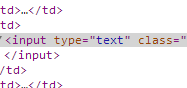






No comments:
Post a Comment