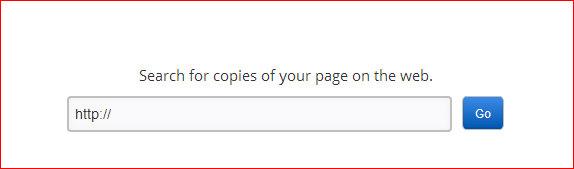BEST ALTERNATIVE TO ADSENSE
Any blogger OR WEBSITE can easily say that Adsense had worked for them. But when they watch an email called Adsense ban, Their hearts were simply broken because all their earnings and future earnings from Adsense were stopped bevause of banning. But we all know that nothing in the world ends with one thing, When Adsense ends there are other monetizing methods to make money from a blog and there are many CPM ad networks to replace the position of Adsense. So today we are going to write an article on Propeller ads review ( An Adsense alternative ). At the same time we conclude this network with the features like Scam or Legit, Rates, Approvals and Ad formats. Let's see it.
Propeller Ads is a full and self-service advertising network providing comprehensive and industry leading ad-serving and optimization technologies for online marketers and web publishers.
TO SIGN IN CLICK
Instructions for Blogger/Blogspot
Here are simple instructions for verifying and adding your PropellerAds codes to your website hosted on Blogger/Blogspot.
How do I verify my website on Blogger/Blogspot?
1. Complete all steps from this manual and get your verification tag.
Get your verification tag
2. Log into your Blogger/Blogspot account. Once logged in, you will need to click on "Template."
Click on Template link
 3. Find a blog you need to validate and click "Edit HTML" button.
3. Find a blog you need to validate and click "Edit HTML" button.
Find a blog and click Edit HTML
4. Paste "propellerads" validation tag right above the "all-head-content" html tag as shown on screenshot below and click the "Save template" button.
Paste validation tag as shown
If you got an error, please contact us with the error message.
5. Go back to your publisher's panel and click the "Verify" button.
verify
How do I insert OnClick Ad channel code?
1) Log into your Blogger/Blogspot account. Once logged in, click on "Template" link.
Click on Template link
2) Click "Edit HTML" button below the template preview.
Find a blog and click Edit HTML
3) Paste the ad channel code right below the <body> tag as shown in the screenshot and click "Save template."
Paste PropellerAds code
The OnClick code can be added at any position of the page, but the placement right below the <body> tag is highly recommended.
4) You also need to change the mobile theme to make OnClick work on mobile devices.
Go back to Template, click on the Settings button located below Mobile.
Mobile theme
In a new window select Custom mobile template under Choose mobile template and click Save.
Choose Custom mobile theme
How do I insert Mobile DialogAds channel code?
1) Log into your Blogger/Blogspot account. Once logged in, click on "Template."
Click on Template link
2) Make sure the Custom mobile theme is enabled. Click on the Settings button located below Mobile.
Mobile theme
In a new window select Custom mobile template under Choose mobile template and click Save.
Choose Custom mobile theme
3) Click "Edit HTML" below the template preview.
Find a blog and click Edit HTML
4) Grab your DialogAds code and modify it as shown below (replace all & symbols to &):
<script async="async" type="text/javascript" src="//go.mobisla.com/notice.php?p=78723&interactive=1&pushup=1"></script> <script async="async" type="text/javascript" src="//go.mobisla.com/notice.php?p=78723&interactive=1&pushup=1"></script>
5) Paste the DialogAds ad channel code right below the <body> tag as shown in the screenshot and click "Save template."
blogspot5
Mobile DialogAds code must be placed right below the <body> tag to work properly!
How do I insert Banner ad channel code?
1) Log into your Blogger/Blogspot account. Once logged in, click on "Layout."
Click Layout link
2) Decide where you would like to run Propeller Ads banners on your Blogger website.
Here are some banner placement tips:
720x90 - above the content
300x250 - in the middle of content
160x600 - blog sidebar
468x60 - below the article
3) Click on "Add a Gadget" to the selected area.
Add Gadget to selected area
4) Choose the "HTML/JavaScript" gadget from the list and click "+"
Find HTML/Javascript gadget
In a new window paste your PropellerAds banner code into the Content area and click Save.
Paste banner code
5) If you need to edit your banner code, find the gadget on the Layout screen and click Edit.
 Note: you only get referral bonus when your referral does visit at least 10 websites. This rule to prevent people create a lot of referral to get the bonus points.
Note: you only get referral bonus when your referral does visit at least 10 websites. This rule to prevent people create a lot of referral to get the bonus points.